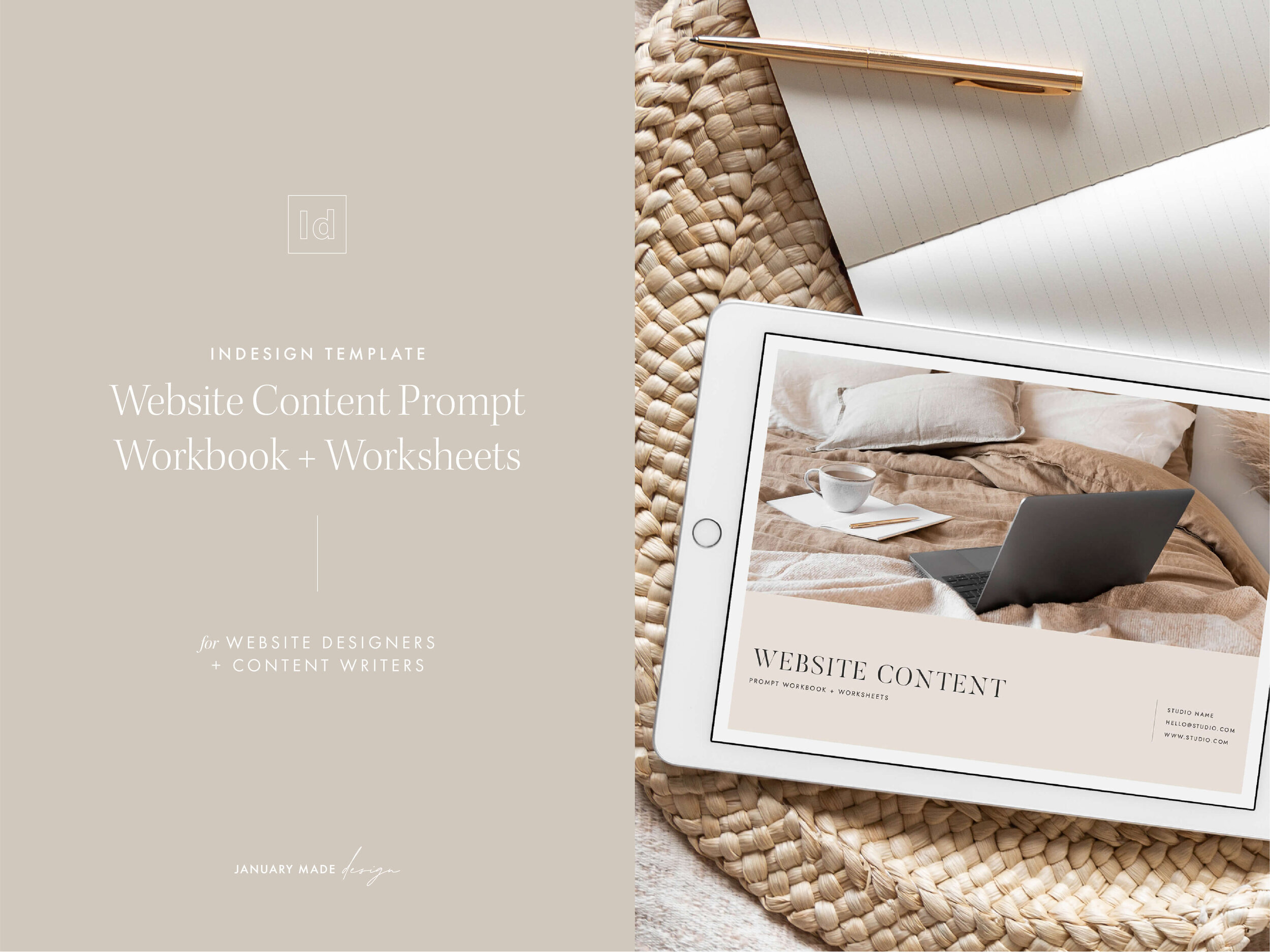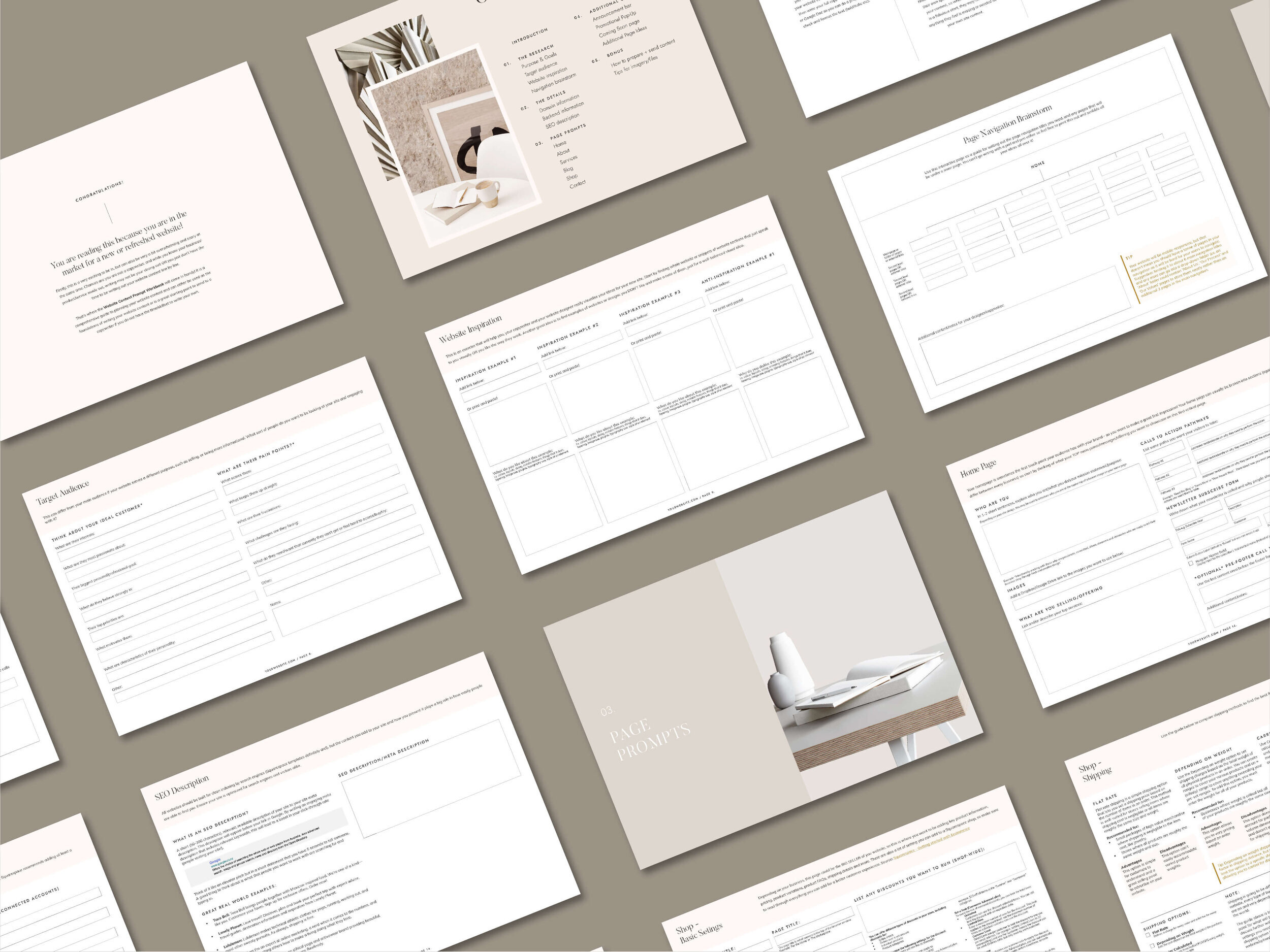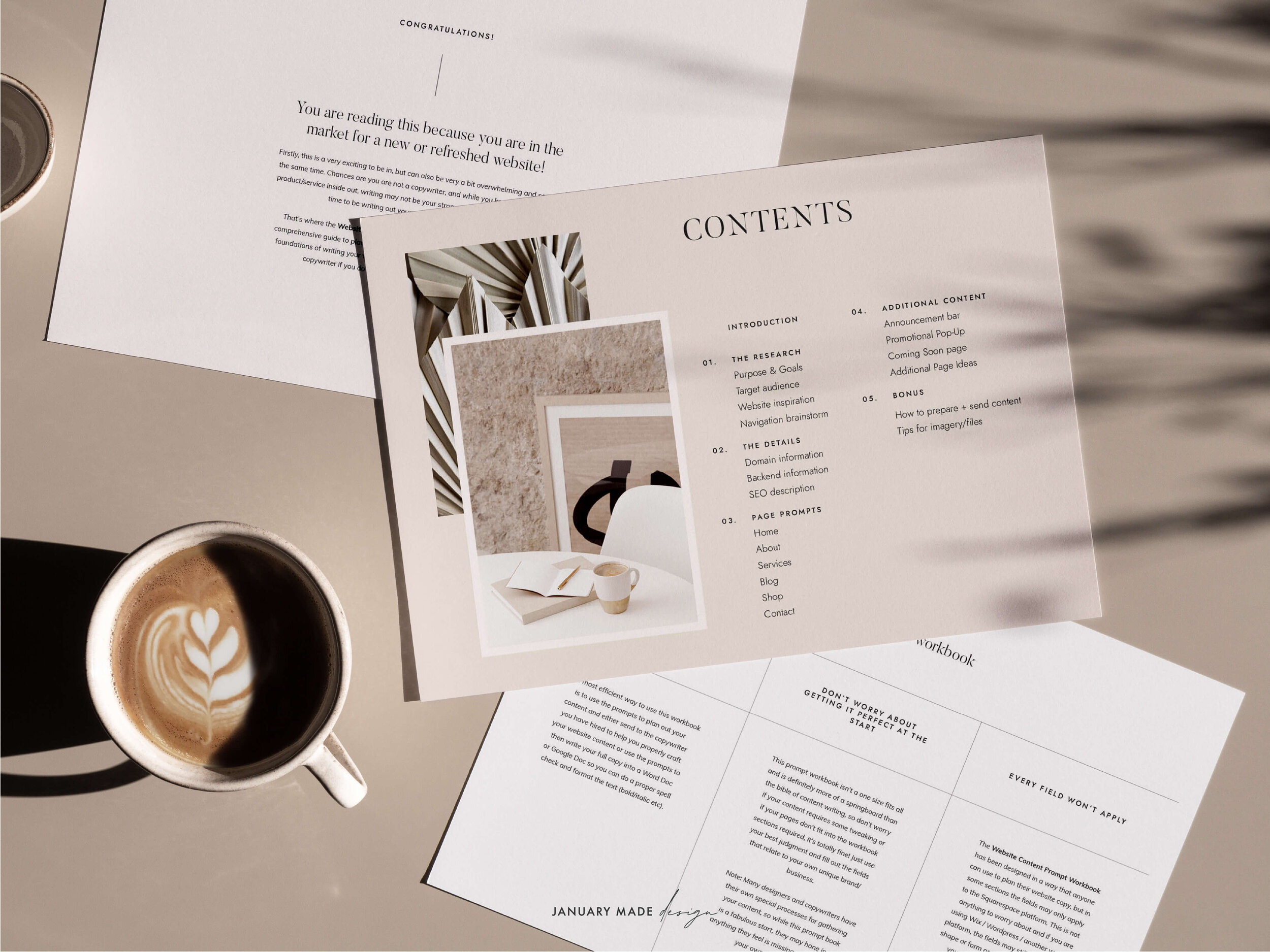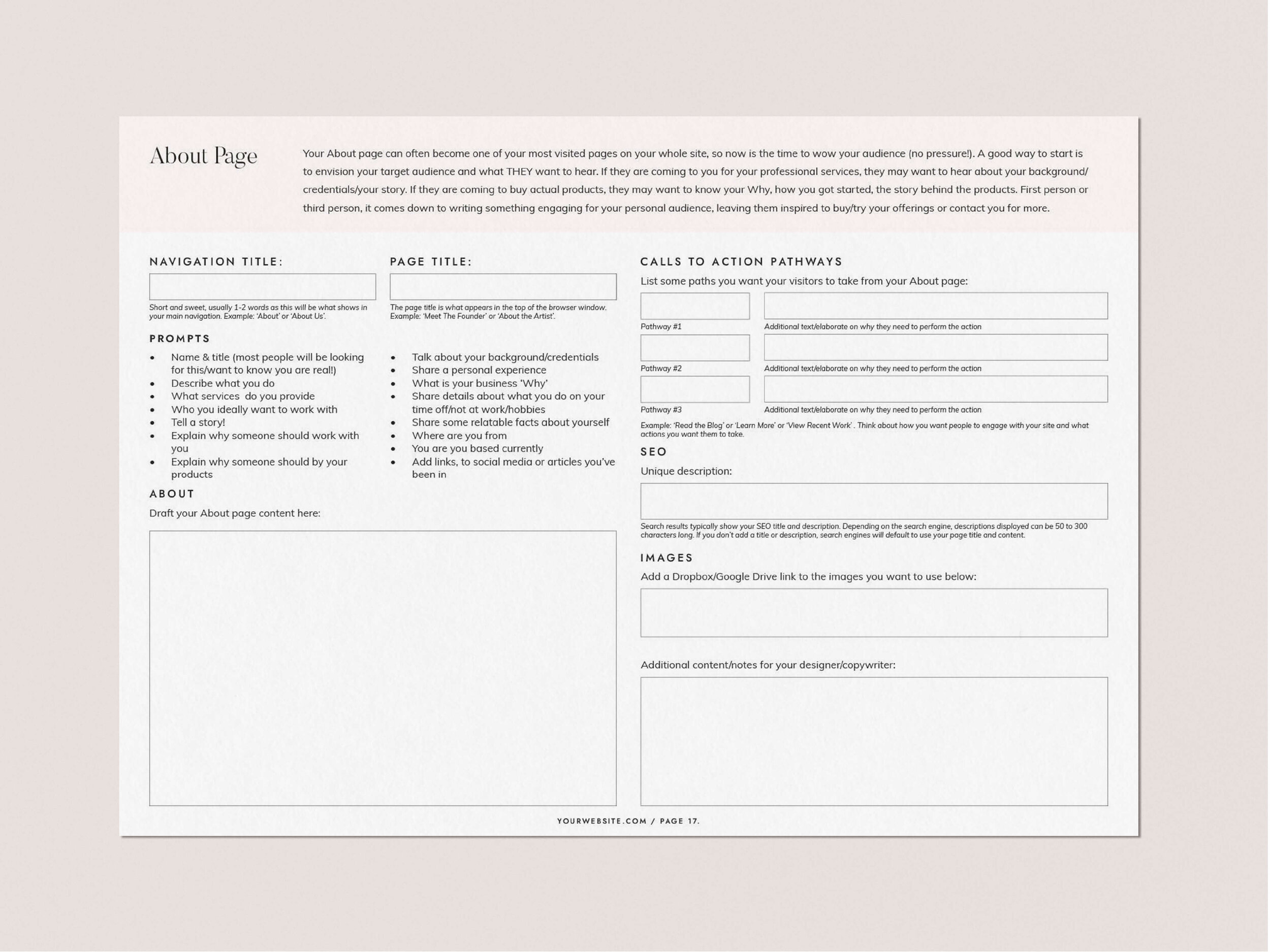Introducing: The Website Content Prompt Workbook (Indesign version!)
It’s here! This is the fully editable Indesign template version of the best loved Website Content Workbook!
For Website Designers & Content Writers to send to website clients to help guide them and prompt them to gather and plan site content for Squarespace (can be edited to request content for any website platform, or in general).
What is it?
The Website Content Prompt Workbook Indesign template is a comprehensive guide for website designers and content writers to send to website clients to help guide and prompt them to plan their website content.
For website clients - It can either be used as the foundations of writing the website content or is a great starting point to send to a copywriter if the client does not have the time/skillset to write their own. It is born from the frustrations of both website designer AND client on how to both request and present well-planned website content and hit all the basics needed. The idea for clients is to use the workbook if they are planning their own content and use the prompts to help them identify what they want to add to the site and tips on how to send their content to you (the designer or copywriter).
For website designers/content writers - This template can be anything you need it to be, but at a basic level it is a content gathering workbook. You can edit it and change it to focus on any website platform you need content for, and then design it in a way you need to gather the information you require for a site.
Note: The Website Content Prompt Workbook has been designed in a way that anyone can use to plan their website copy, but in some sections the fields may only apply to the Squarespace platform that I myself design client sites on. This is not anything to worry about and if you are using Wix / Wordpress / another website platform, the fields may still apply in some shape or form or with a different name, or else you can easily edit them to reflect the platform you use.
What’s Included?
This 36 page interactive and printable PDF workbook includes:
+ This 36 page interactive + printable PDF includes:
The Research
- Purpose & Goals
- Target audience
- Website inspiration
- Navigation brainstorm
The Details
- Domain information
- Back-end information
- SEO description
Page Prompts
- Home
- About
- Services
- Blog
- Shop
- Contact
Additional content
- Announcement bar
- Promotional Pop-Up
- Coming Soon page
- Additional Page Ideas
Bonus
- How to prepare and send your content to your website designer (which includes a 4 step system, an example of how to structure your content folders and a good/bad formatting example)
How is it different from other website content workbooks?
There are a lot of fabulous content planners out there that teach people how to write good content for their website and often focus on just the informational pages (home, about, contact, services etc).
This workbook is unique because it offers prompts for those pages PLUS prompts for all the site settings, backend info and additional pages such as coming soon pages, announcements and pop-up promotions. It also provides insight on HOW to prepare and send content.
It basically highlights every part of a website that can be added to and tweaked to reflect the brand tone of voice - right down to ecommerce custom notifications (did you know you can snazz up the automatic emails sent to your customers when they buy something?!) and blog side bar info and add-ons (social icons, categories, calls to actions, search bar etc).
It also offers tips and advice for preparing and sending content to a designer (or a copywriter).
And as the designer/copywriter using this template, you can hone in on your own process for eliciting information and ensure you are getting everything you need from a client content-wise.
Who is it for?
For website designers/content writers - This template can be anything you need it to be, but at a basic level it is a content gathering workbook. You can edit it and change it to focus on any website platform you need content for, and then design it in a way you need to gather the information you require for a site.
To send to…
Website clients - It can either be used as the foundations of writing the website content or is a great starting point to send to a copywriter if the client does not have the time/skillset to write their own. The idea for clients is to use the workbook if they are planning their own content and use the prompts to help them identify what they want to add to the site and tips on how to send their content to you (the designer or copywriter).
Who is it not for?
Those who are looking for a help guide on how to actually write good content or tips on grammar /spelling/key words and brand tone of voice etc.
This workbook is very much a springboard for what content to have and has tips and examples - but it isn’t a copywriting 101 workbook. That’s when you need to seek a copywriting professional (like Wordfetti!).
Can I use it if I am not using Squarespace?
Absolutely! So while this workbook does use terms and content sections used on the Squarespace platform, it will still apply to Wix/Wordpress/whatever, they might just have different names OR depending on your website plan or your designer, some of these content prompts won’t be applicable. And you can now edit every single part of it so you can change the wording to reflect the platform you use!