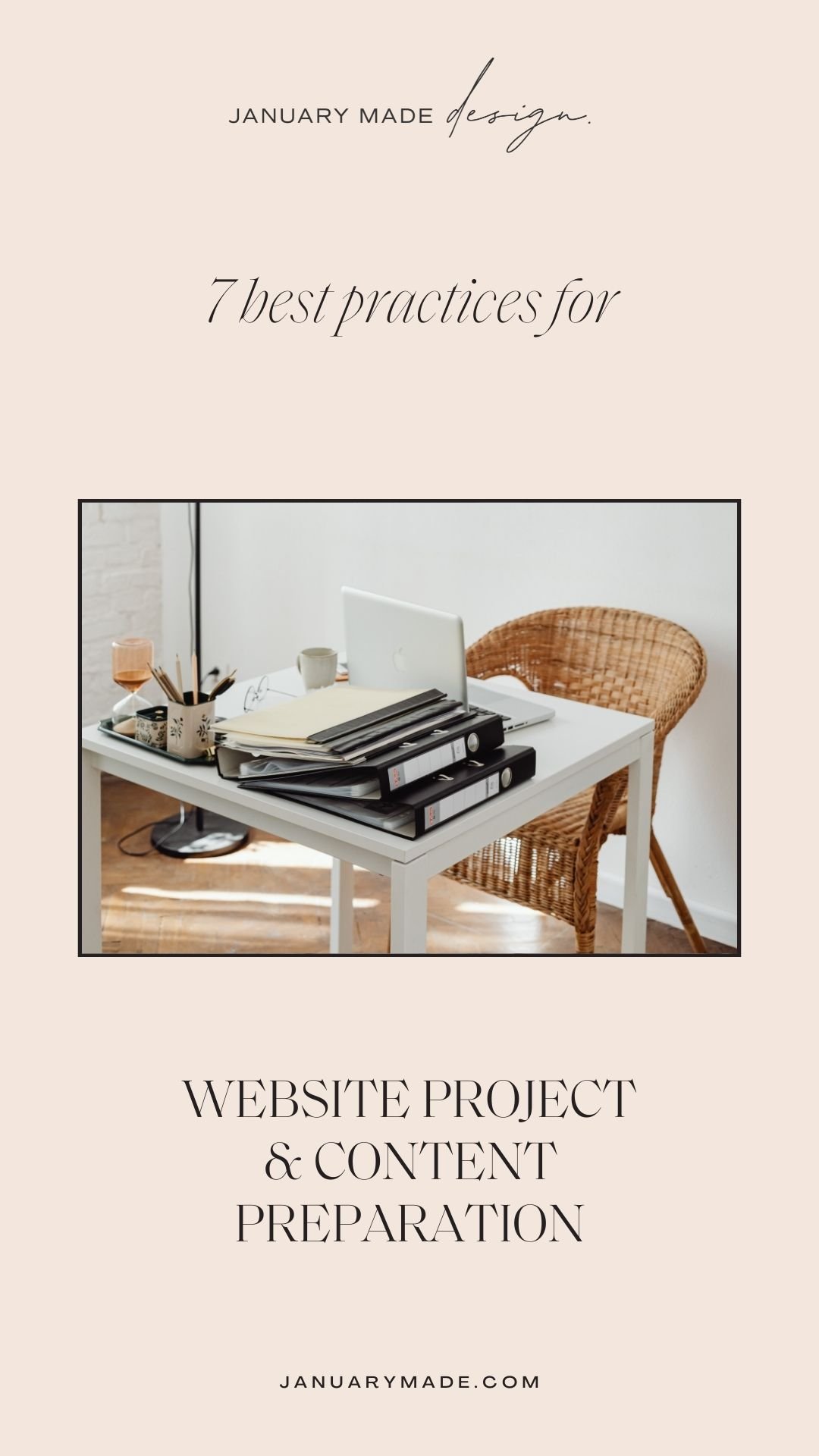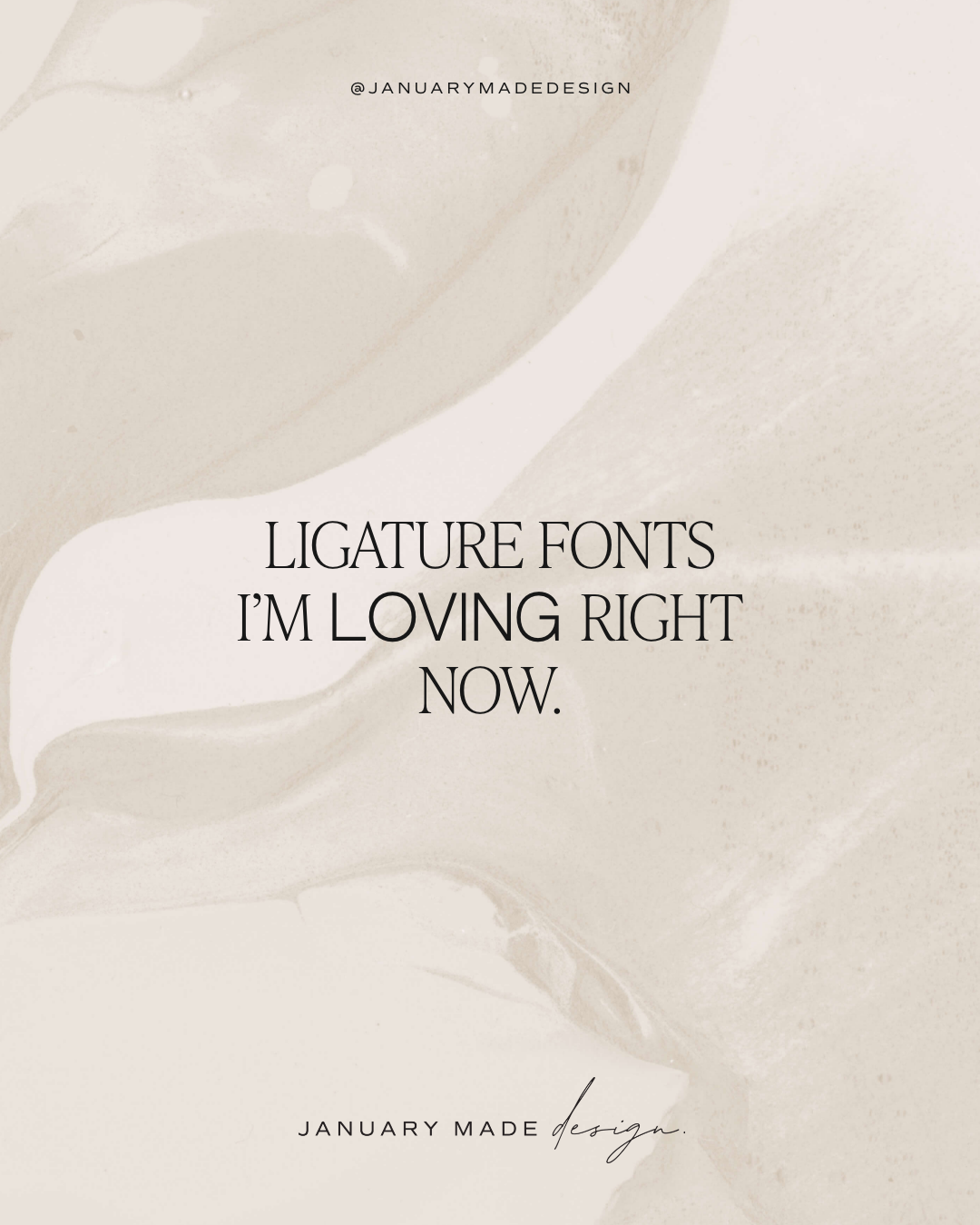7 Best Practices for Website Project and Content Preparation
Got the business idea, it must be time to build the website right?! Not if you haven’t planned and sorted your: Website Project / Pages / Content / Branding / Photography / + More!
If you put in the time to manage your website project, the end result will be professionally put together site delivered on or before your timeline, within budget and with minimum stress and headaches.
If you fail to properly plan out and execute your project, the consequences can be disastrous, such as - not meeting your deadline, going way over budget with scope creep and late fees, not meeting the expectations of your service providers resulting in termination of contracts, and just a tonne of headaches and stress. So we want to avoid this at all cost!
7 best practices for website project and content preparation
01 / Set a deadline/launch date
Have a set date you want to launch your website around, such as a big event or holiday period? Great! This means you can plan out and consider what needs to be done between now and your deadline to ensure you can launch on time. Besides just your copy, you may need branding, imagery, graphics, sales funnels and more! So make sure to factor in all these things when preparing your content and setting your deadline as you’ll be in charge of managing each of these areas to get your designer the content they need.
02 / Manage + prioritise
Investing in a website project isn’t just financial, it’s a time investment too! You will need to prioritise time to prepare your content and also consider adding extra editing/feedback time if working with a copywriter/photographer. It’s also beneficial to schedule in your website content prep around times you can be involved to avoid delaying the process (like taking a holiday mid-prep, or being out of reception when you are needed for feedback input!). Your designer (unless specified) is not your personal time manager or project manager so it is up to you to manage your time and prioritise any work needed on your end.
03 / Take ownership
You are investing your hard earned money, time and energy in your designer’s services, so you can rest easy knowing they will take full ownership over the design and build of your website (your project success is their priority!). But your input doesn’t stop at paying the invoice. Your engagement in YOUR project is also crucial to website success and can only be achieved if you put in the groundwork to ensure it. Note down start dates, read about the process and expectations, reply to emails and communicate clearly if you get stuck/need help/have to delay or something comes up.
04 / Start early
As soon as you sign on to work with a designer, they will typically send you out any homework and questionnaires necessary for the website design well in advance of your start date. So although you have until the start date to provide me with the finalised content, it is highly recommended to make a start on it well in advance to save a mad scramble on your end a day before this first milestone.
05 / Ask questions
Unsure what content to provide even with the questionnaire prompts? Ask for clarification! The worst thing you can do is decide not to provide something or only write a draft and then only bring it up on the start date. This can cause delays and undue stress so it’s best to reach out.
06 / Proof & check
Your designer may ask you to provide login details for certain platforms if they need to be integrated, or you may need to add links into your copy that go to other sites etc. It is good practice to proof, check and double proof anything you send - ensuring login details are correct and links are going to the correct destination.
07 / Provide everything
As a bit of a spoiler to what content is needed from you - it’s basically everything and anything you want on the site! You as the client (depending on the scope of your project/inclusions*) are in charge of providing all content-related material needed on the site, including wording, imagery, links, embed codes if you need to embed a scheduler etc, call to action button text, anything related to copywriting, SEO descriptions and so on. Your designer is charge of the design (unless otherwise stated) and ensuring the site functions as it should.
Want a shortcut to website prep?
This 32 page template is for any website designer who wants to equip their overwhelmed clients with key knowledge and empower them to take control of their own website project.
* NOTE – Some design studios and designers will do more or less depending on their speciality, services provided and project scope. It pays to ask any questions up front and get on the same page early about expectations and roles!